Building a Smart Aquaculture cloud platform from thin air
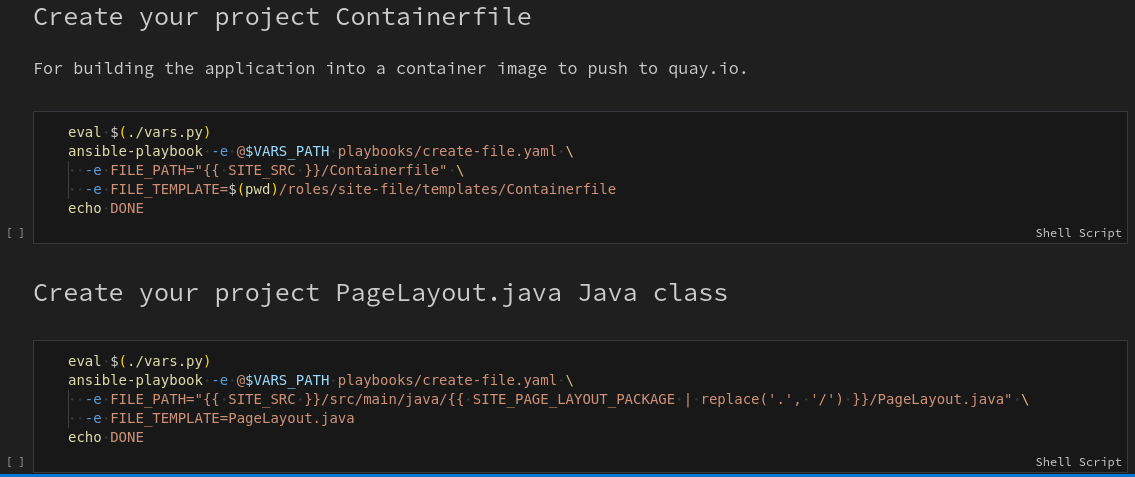
The first step to building your own data-driven website for Smart Aquaculture is creating a bunch of scaffolding code. The Computate Smart Website Builder uses Ansible automation to:
-
load the site variables.
-
Query the search engine for all Java models.
-
Query the search engine for all public Java models.
-
Query the search engine for Java models with fine-grained authorization.
-
Query the search engine for Java models with authorized pages.
-
Create directories for scaffolding code.
-
Create each of the scaffolding code files.
Build the Smart Aquaculture platform from scratch
Begin building the Smart Aquaculture platform from scratch by following the first 00-create-scaffolding-code.ipynb Jupyter Notebook in the files of VSCode and running each command in the Jupyter Notebook with the Bash Kernel.
What kind of scaffolding code is generated with the Computate Smart Website Builder
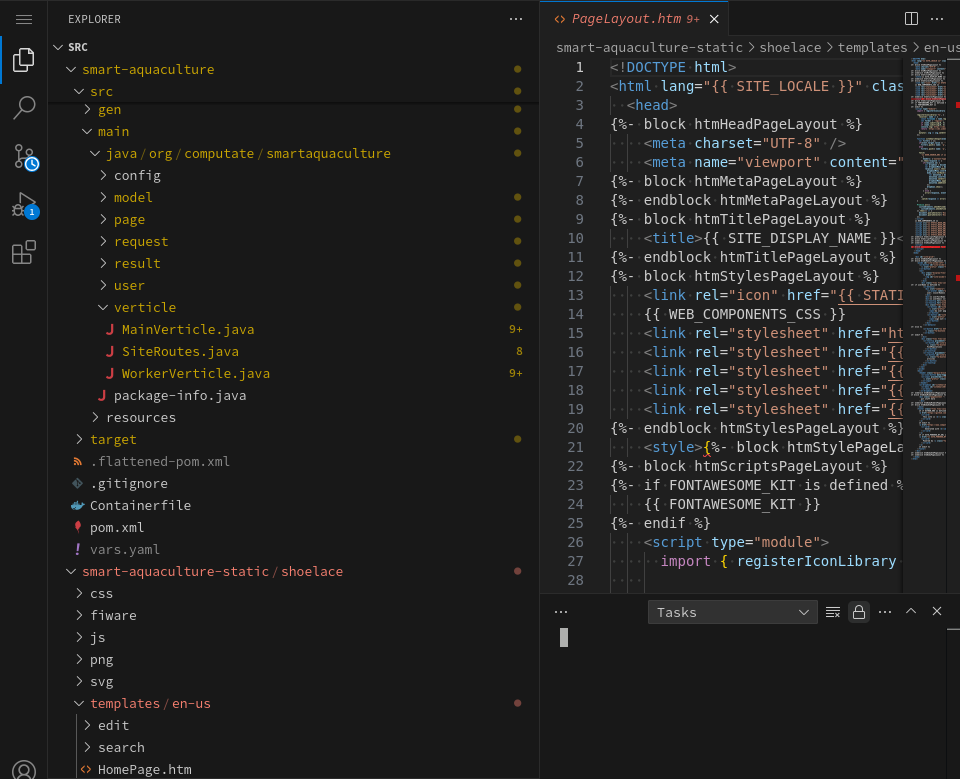
There are Jinja templates for many types of scaffolding code for creating a data-driven website. These include:
-
.gitignore files for keeping git repositories clean and without files with hard-coded paths.
-
pom.xml for Java dependencies for the project.
-
Base java classes for static configuration variables, site request data, search engine results, database models, and Java Package information for API code generation.
-
Website static content for cascading stylesheet site styles, default JavaScript for the site, JavaScript libraries for graphs, maps, and event-driven websocket messaging to the pages in the browser.
-
Default icons for the Smart Aquaculture platform.
-
Shell scripts for indexing the code in the search engine, watching your code for changes, and generating code for you.
-
The Containerfile for building your application into a container image that can be deployed to the cloud.
-
A page layout Java class and Jinja HTML template for a constistent look and feel for all the pages in the site.
-
A home page that can be customized with HTML and JavaScript to make the site more interesting and personalized.