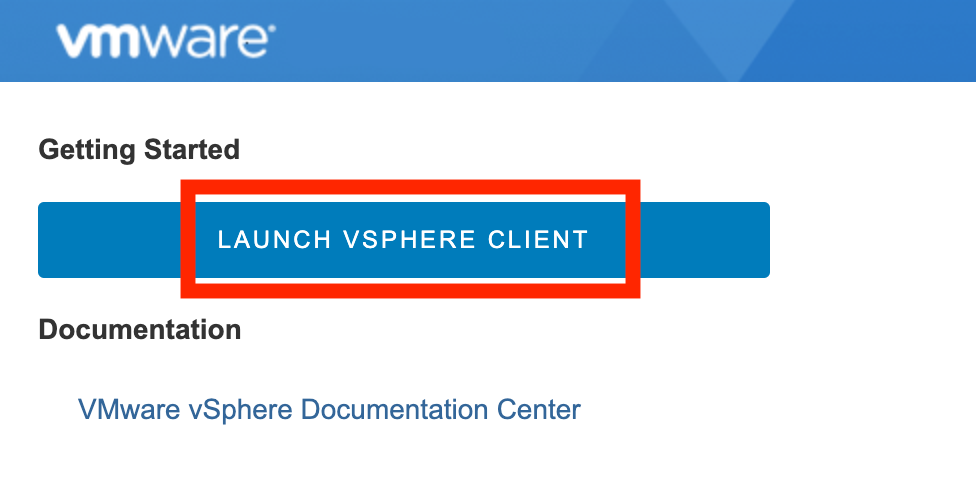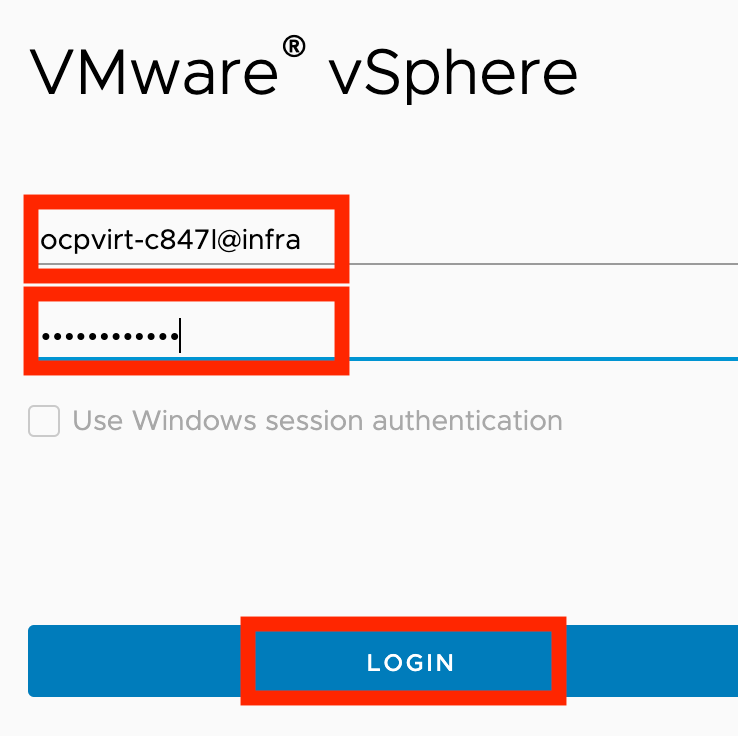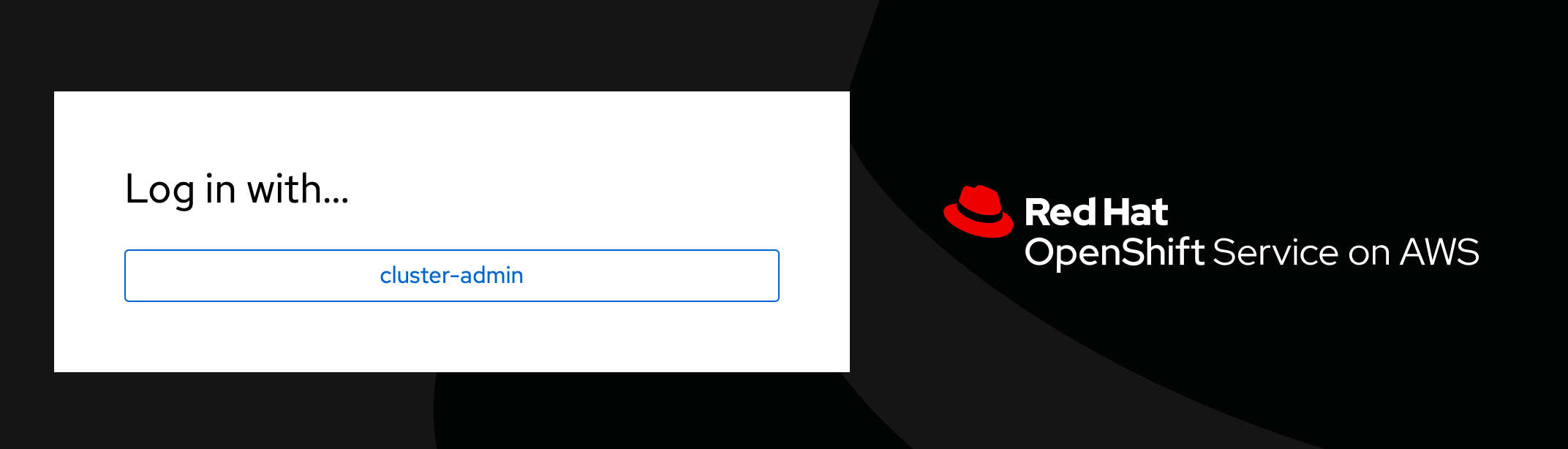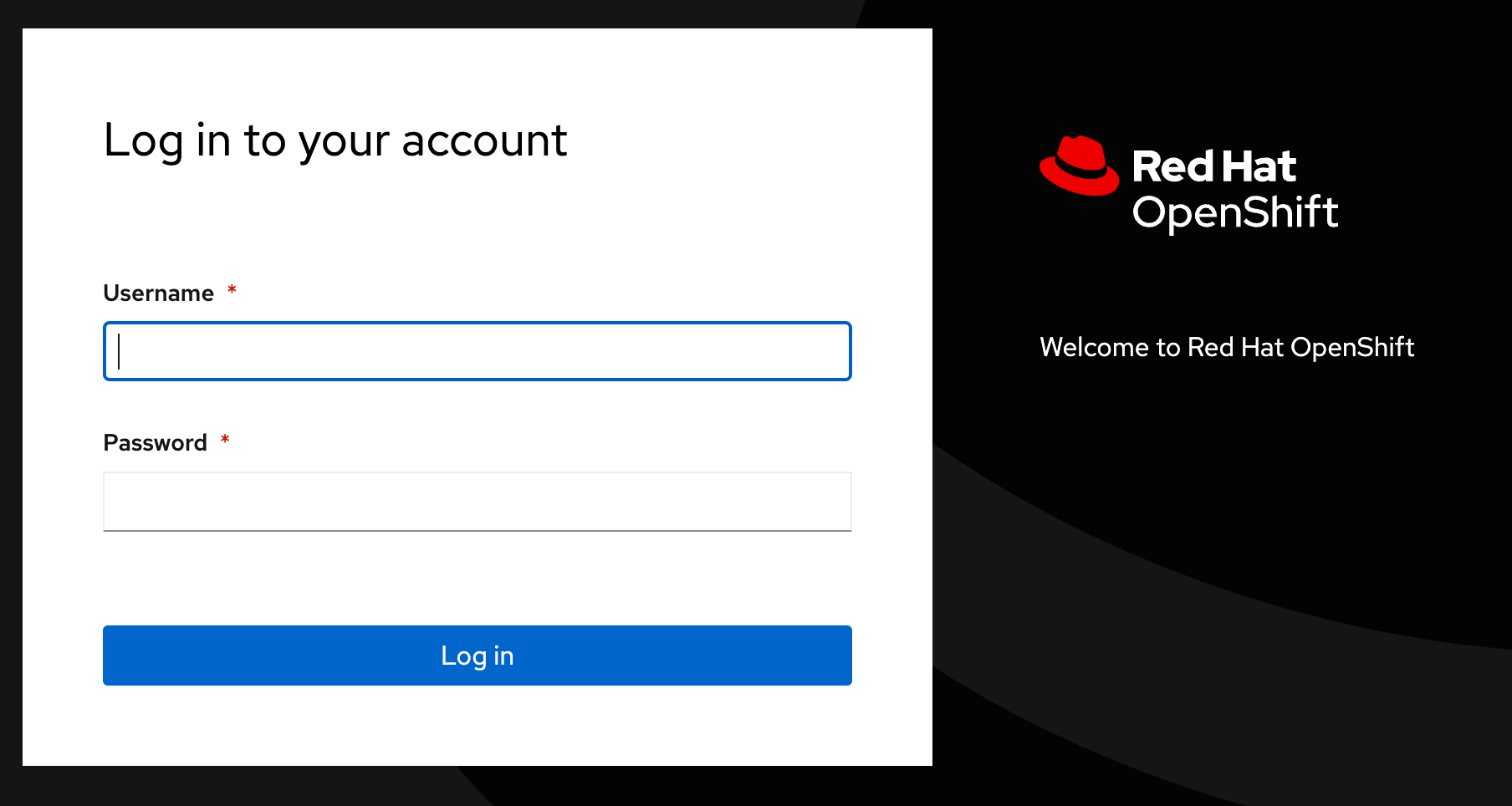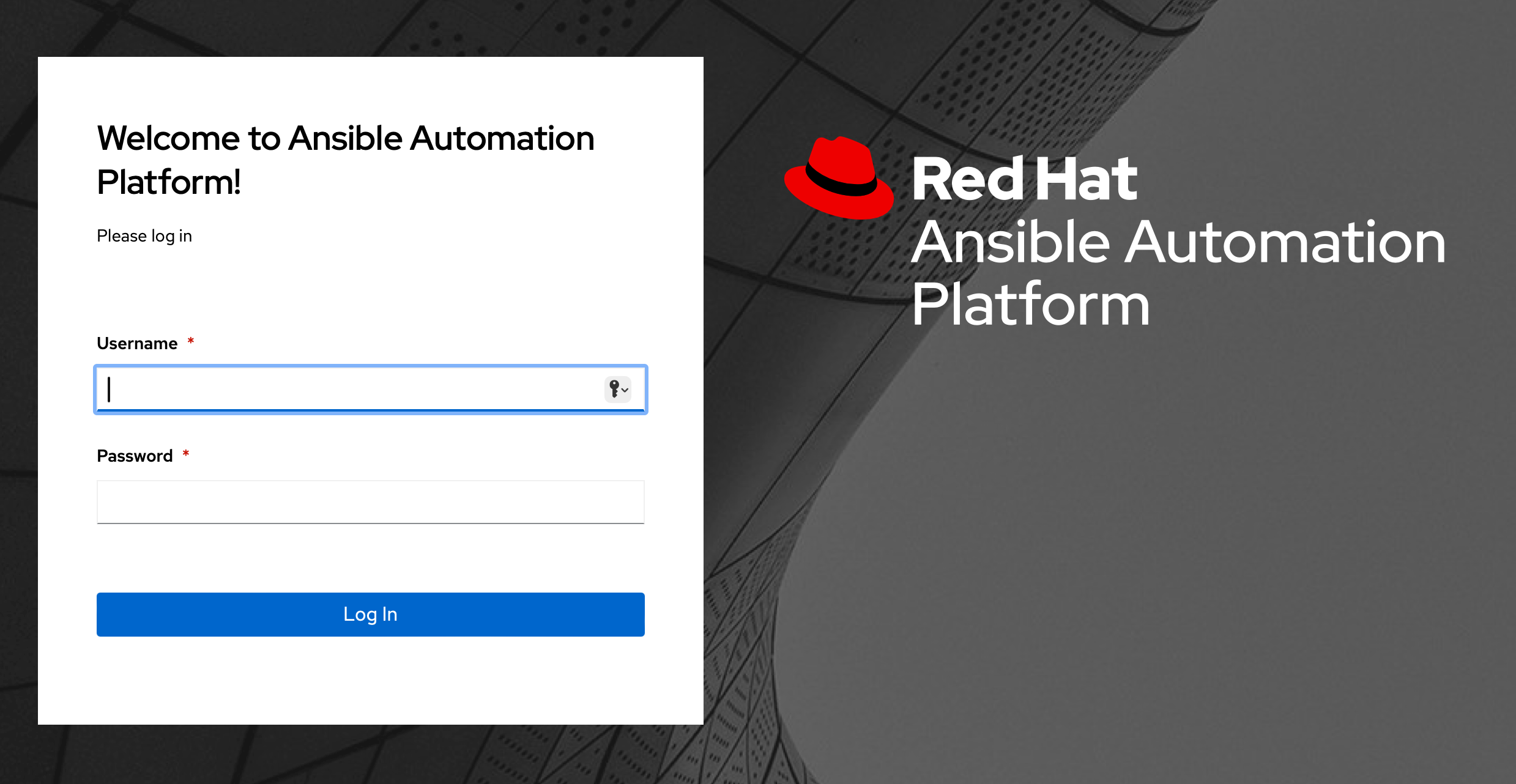OpenShift Virtualization Migration Demo
This demo is geared for VMware administrators.
With this in mind, please use a minimum of OpenShift and Kubernetes terminology. For example, avoid the use of the term Pod, as it can be confusing to VMware administrators unfamiliar with OpenShift.
This demo is divided into three parts:
Feel free to deliver all parts or choose the one that best fits your audience.
Setting Up Your Environment
Prior to your demo, prepare your demo environment by simply logging into all major applications. This limits the steps you need to take to complete the demonstration and reduces the likelihood of fumbling around with copy-paste with passwords.
DO:
-
Navigate to the vCenter Console
-
Click LAUNCH VSPHERE CLIENT
-
Login with the following credentials:
-
Navigate to the OpenShift Console
Username: {openshift_cluster_admin_username}
Password: {openshift_cluster_admin_password}
-
Navigate to the AAP Controller
-
Login as administrator: