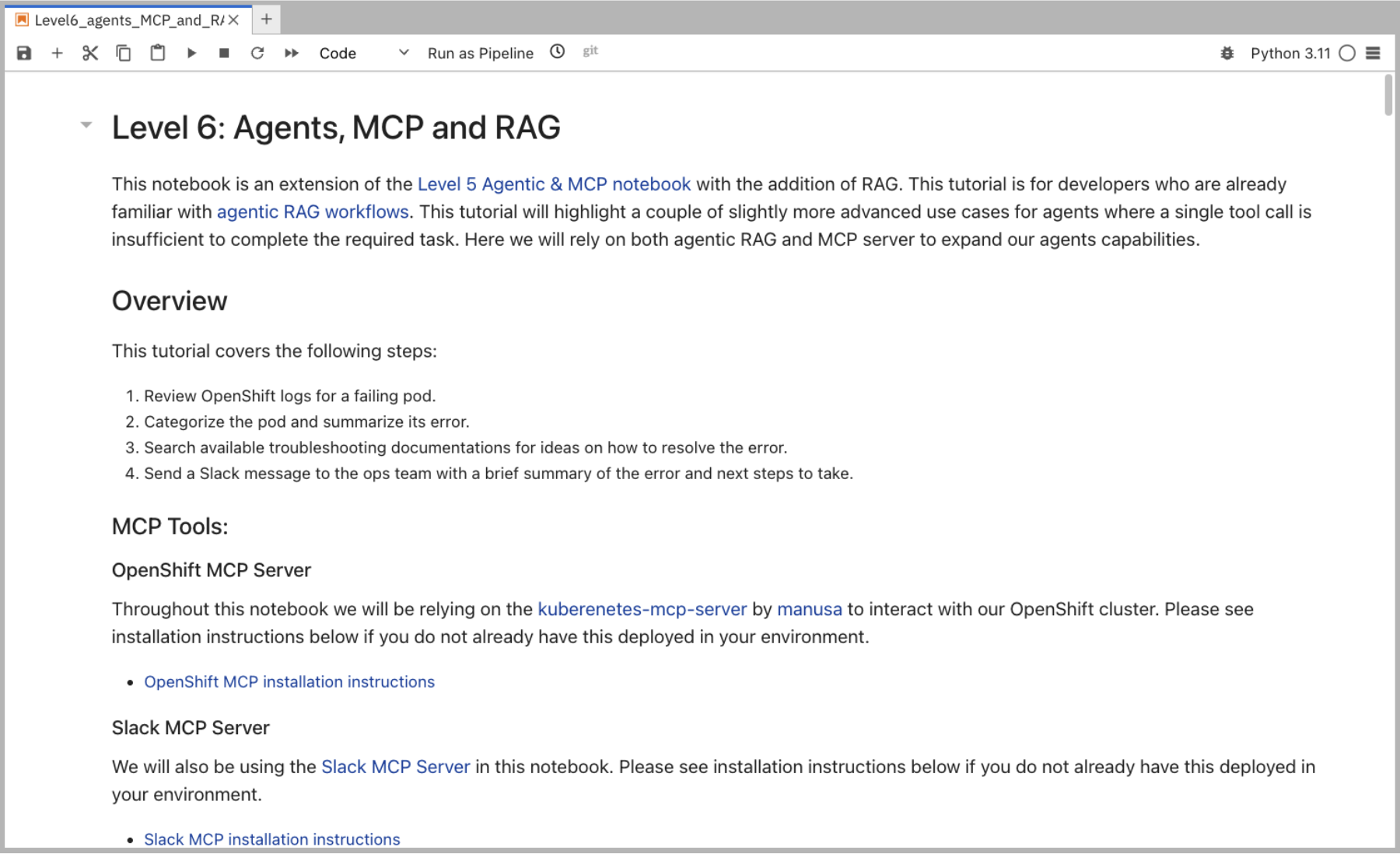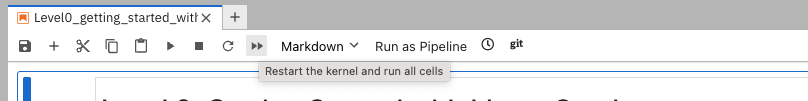Level 6: Agentic MCP and RAG
In this notebook, we will be building an advanced agent that interacts with multiple tools including external MCP tools and the built-in Llama Stack RAG tool.
Focus
Creating a comprehensive incident response system that combines advanced agentic patterns, RAG-based knowledge retrieval, and MCP-driven external system interactions.
Learning Objective
-
Understand how to combine advanced agentic capabilities including prompt chaining, RAG-based knowledge retrieval, and MCP-driven OpenShift and Slack interactions, into a cohesive incident response system.
-
Learn how to design prompts that guide the agent through complex tasks
-
Learn how to leverage RAG to inject relevant contextual information for problem-solving
-
Learn how to utilize MCP tools to execute actions within our infrastructure and communicate findings effectively.
Task Example
Users will build a complete automated incident response system that can analyze problems, search for solutions, interact with infrastructure, and communicate findings.
Expected Agent Behavior
The agent should demonstrate sophisticated problem-solving capabilities, efficiently combine multiple information sources, execute infrastructure actions, and provide comprehensive incident reports.
Key Concepts Demonstrated
-
Advanced multi-tool agent orchestration
-
Integrated RAG and MCP workflow design
-
Complex incident response automation
-
Enterprise-grade agent architecture patterns
Slack Pre-Requisite
We will be interacting with a Slack MCP server in this notebook for which you will need to join the public Slack channel workspace using this invite link: https://join.slack.com/t/octo-emerging-tech/shared_invite/zt-35pmx4q0i-OFwWNE6nIcPEmbM7YS55yg
Once logged into the workspace make sure to join the #demos channel.