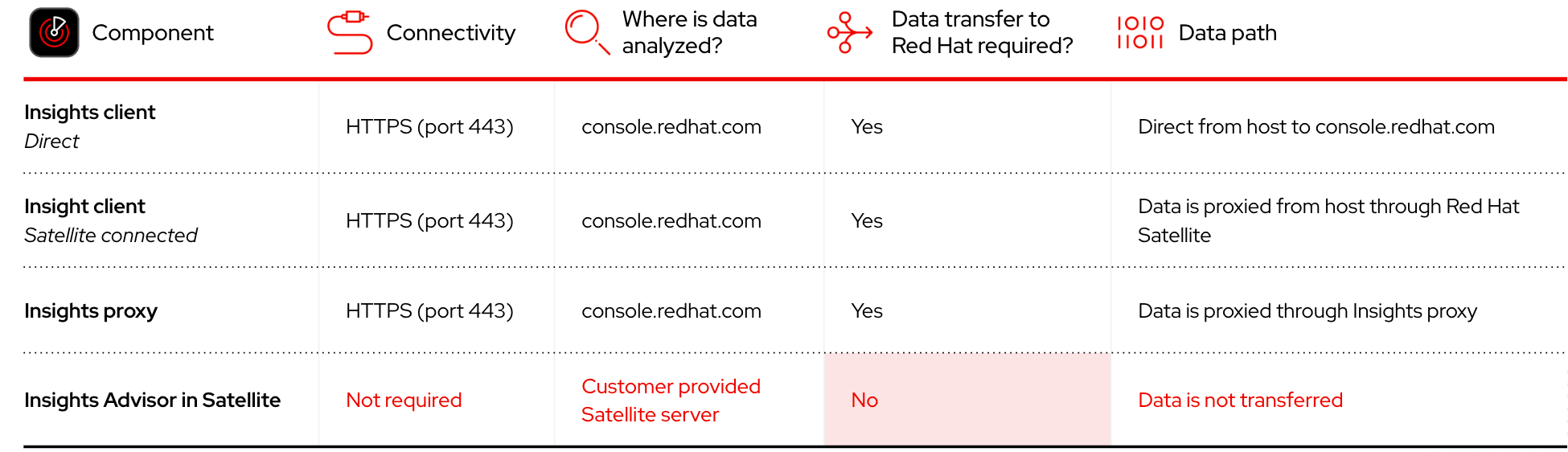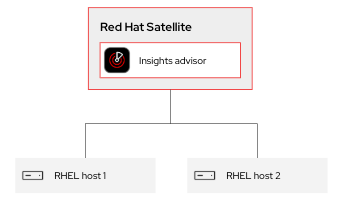Lab Environment Overview
In this lab we have already provided for you a pre-configured Red Hat Satellite 6.17 which has two Red Hat Enterprise Linux (RHEL) 9.1 hosts registered.
During this lab you will:
-
Learn about and use some of the features and capabilities of Red Hat Lightspeed (formerly known as Red Hat Insights) using the services available on the Red Hat Hybrid Cloud Console.
| For this exercise, the RHEL host will be the primary focus, and you will be using a Hybrid Cloud Console user account that has access to all of the services of Red Hat Lightspeed, however to provide the best experience for all users there are some actions you will not be able to do in the lab. |
-
Explore the capabilities of Red Hat Lightspeed inside of the Satellite user interface.
This is a more limited view with access to only the advisor service of Red Hat Lightspeed, but it has the benefit of being in a place where you are already working - The Satellite UI. -
Log into the Satellite server and install the newest tech preview feature -
Red Hat Lightspeed on premise.
The Red Hat Lightspeed product team has been specifically asked about Red Hat Lightspeed on premise for several years, but to really draw a distinction between what Red Hat manages on the Hybrid Cloud Console and what you would manage in your own environment, throughout the lab guide you will see this new feature referred to asRed Hat Lightspeed advisor in Satellite.There is a podman container that we will need to install on the Satellite which in turn will handle the Red Hat Lightspeed analysis. Once this is configured, your Satellite will no longer be sending any data to the Hybrid Cloud Console - the local Satellite handles the analysis without sending any data. For this technical preview, only the Red Hat Lightspeed advisor service is included, which provides configuration analysis for your RHEL hosts including best practices, identifying misconfigurations, workload optimization, and performance recommendations from Red Hat’s years of expertise supporting our customers.
-
Use the same Satellite user interface to identify and resolve issues found on hosts using the Red Hat Lightspeed advisor service, without sending any data thanks to Red Hat Lightspeed advisor in Satellite capabilities with Satellite.
-
Recap what you achieved and learn a little about what is coming next.
Red Hat Lightspeed connectivity options.
With the introduction of Red Hat Lightspeed advisor in Satellite capabilities in Satellite, there are now three high level modes for Red Hat Lightspeed.
-
Not using Red Hat Lightspeed. In this state you are not using any of the services or capabilities of Red Hat Lightspeed. Data may be sent to Red Hat for telemetry, subscription manager, or other similar capabilities outside of Red Hat Lightspeed.
-
Connected to Red Hat Lightspeed. Your systems are connected to Red Hat Lightspeed and you are sending a small amount of metadata to Red Hat that is analyzed and information is returned to you via the Hybrid Cloud Console or via third party integrations. Data is collected and sent directly to Red Hat Hybrid Cloud Console on a daily basis. This could take one of several forms:
-
Host directly connected to Red Hat Lightspeed. In this case a host is directly connected to Red Hat Lightspeed over port 443.
-
Host connected via Red Hat Satellite. In this case the host is connected to a Satellite and the Satellite is acting as a proxy to send the data to Red Hat Lightspeed. Data flows from the host, to a capsule server, to the Satellite server, and to Red Hat Lightspeed.
-
Host is connected via Red Hat Lightspeed proxy or a web proxy. The host is connected to a proxy or to the Red Hat Lightspeed proxy and the proxy routes the traffic to the internet.
-
-
Red Hat Lightspeed advisor in Satellite (Technical preview feature). Red Hat Lightspeed analysis is performed on your Satellite server. No data is sent to Red Hat including data for subscription management.
The table below highlights the different ways that you can connect to Red Hat Lightspeed and the high level connectivity required.
| The table below correctly refers to the insights client. Though the name of Red Hat Insights has changed to Red Hat Lightspeed, the package name is still insights client and the command line is still insights-client. |
| For your convenience, the image above and all images in this lab can be opened in a new tab by clicking on them. |
Red Hat Lightspeed advisor in Satellite - a new technical preview feature!
This lab introduces a tech preview capability, Red Hat Lightspeed advisor in Satellite.
Red Hat Lightspeed will use Red Hat Satellite to process and deliver the Red Hat Lightspeed advisor in Satellite capability.
While in tech preview, only the advisor capability of Red Hat Lightspeed will be available through the Satellite user interface.
Other services and capabilities may be added in future releases, but feature parity with the Red Hat Lightspeed experience at the Red Hat Hybrid Cloud Console should not be expected.
Red Hat Lightspeed advisor in Satellite does not send any data outside of the Satellite for the processing of Red Hat Lightspeed data.
In the image below you see a representation of the lab environment with Red Hat Lightspeed advisor in Satellite enabled. The Red Hat Lightspeed advisor capability is a podman container on the Satellite server. When the two RHEL hosts connected to the Satellite perform an analysis, that analysis is done on the Satellite server, in the container, without sending any data to Red Hat.
Data Collection and Security information for Red Hat Lightspeed at the Hybrid Cloud Console
One of the most common questions about Red Hat Lightspeed has to do with the data collected, so the Red Hat Lightspeed team wanted to include a brief discussion on data collection and security information.
Red Hat Lightspeed on the Red Hat Hybrid Cloud Console is considered a connected experience and requires that a small amount of data (around 500 kb on average) is sent to Red Hat for analysis. If you want to know more about what is collected, please ask one of our instructors or visit the Red Hat Lightspeed data and application security page (specifically the article on System Information Collected by Red Hat Lightspeed) for more details.
This page also will tell you how to do things like obfuscate data or perform a collection for inspection to see everything that Red Hat Lightspeed collects.
It should be reiterated that you have complete control over what information Red Hat Lightspeed for RHEL gathers - while we have exposed the hostname and IP addresses of the systems in the lab, this information is easily obfuscated via a switch in the client. Additional information can also be obfuscated including keywords, patterns, and specific files.
Additional information can be found in the Red Hat Lightspeed frequently asked questions document.