Review the environment
Login
Login to {ocp_console}/dashboards[window=_blank] with the user {ocp_username} and the password {ocp_password}
Review ACM
-
Select
local-clusteron the top left menu
-
Select in the left menu Operators → Installed Operators
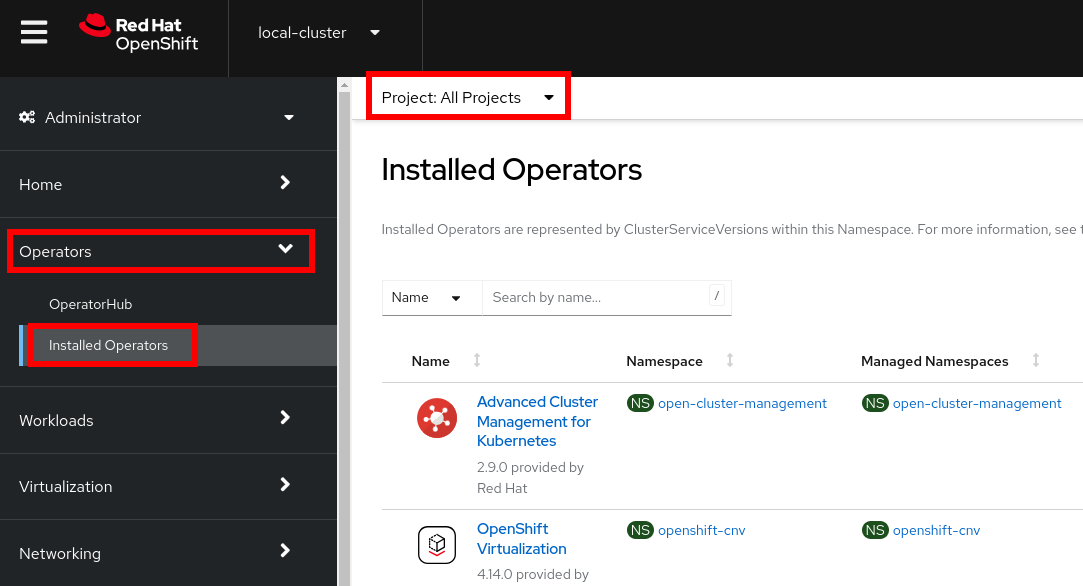
Ensure All Projectsis selected to list all operators in the cluster. -
Click on
Advanced Cluster Management for Kubernetesto obtain more information.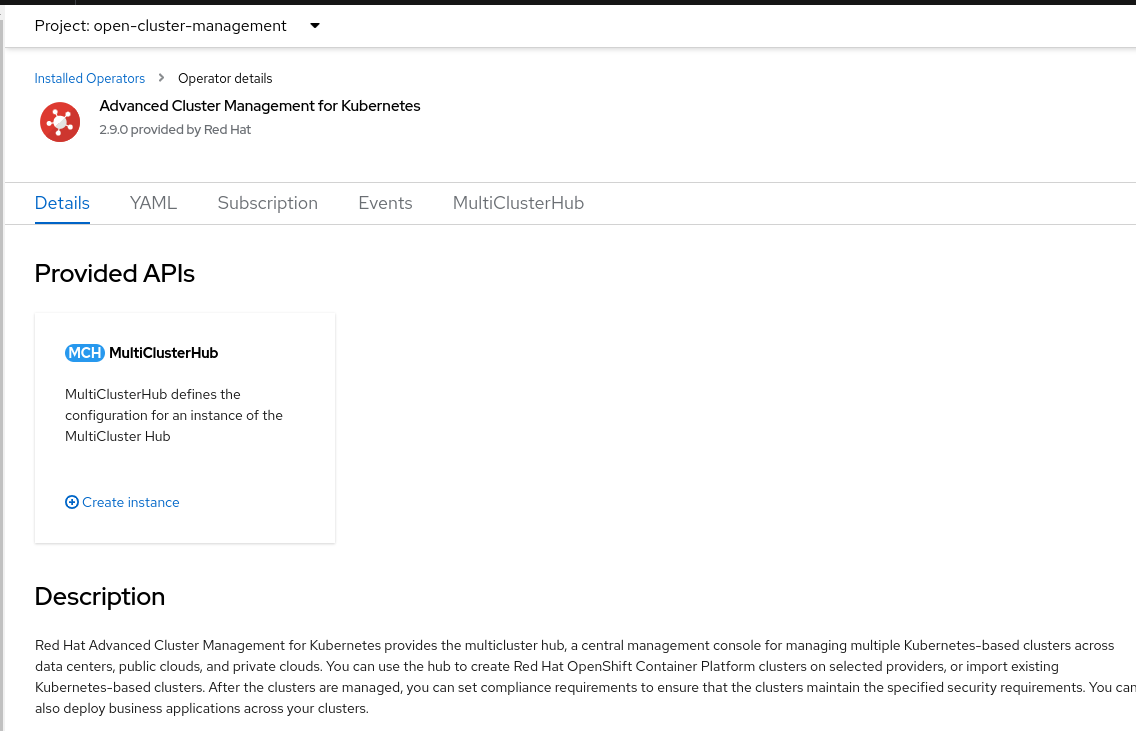
-
Switch to tab
MultiClusterHubto check the status.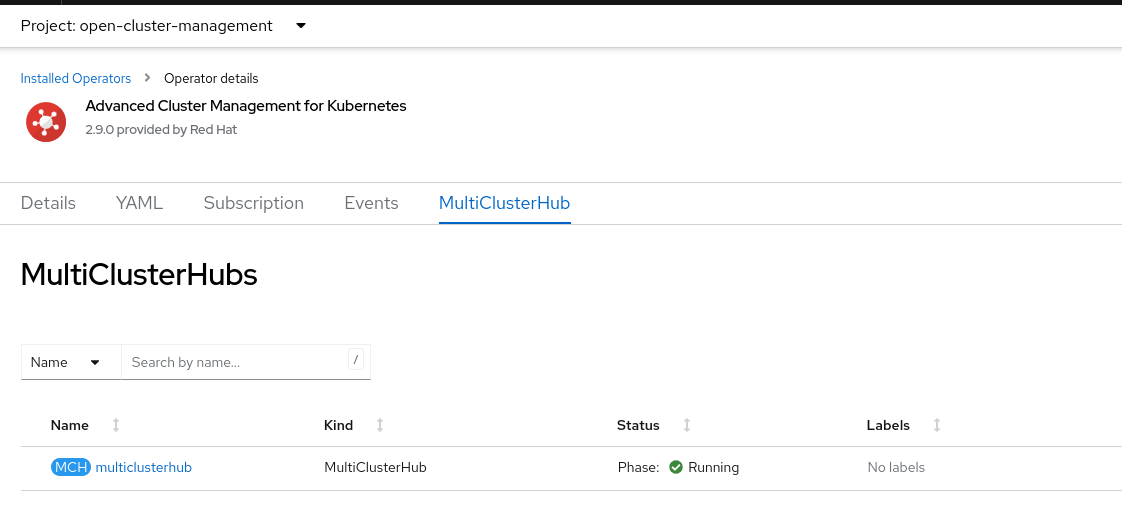
Installation was done with default values. From RHACM 2.9, Hosted Control Planes are enabled out of the box with OpenShift Virtualization.
-
-
Select
All Clustersin the top menu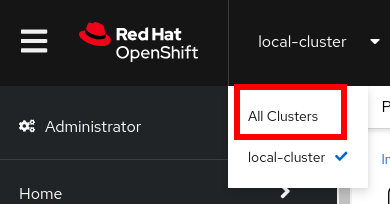
-
Close the dialog window that appears by clicking on the
xin the top right corner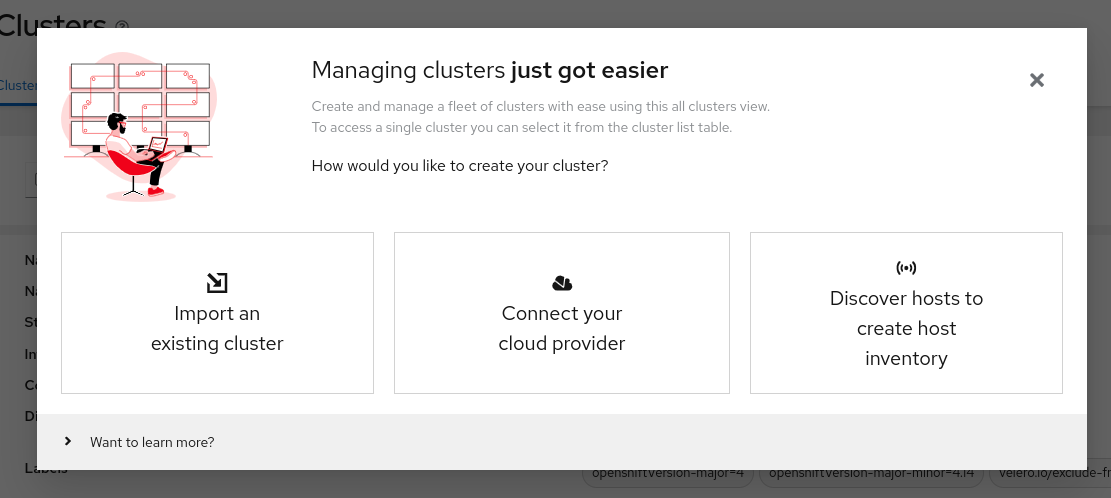
-
Review the information show in the Cluster list
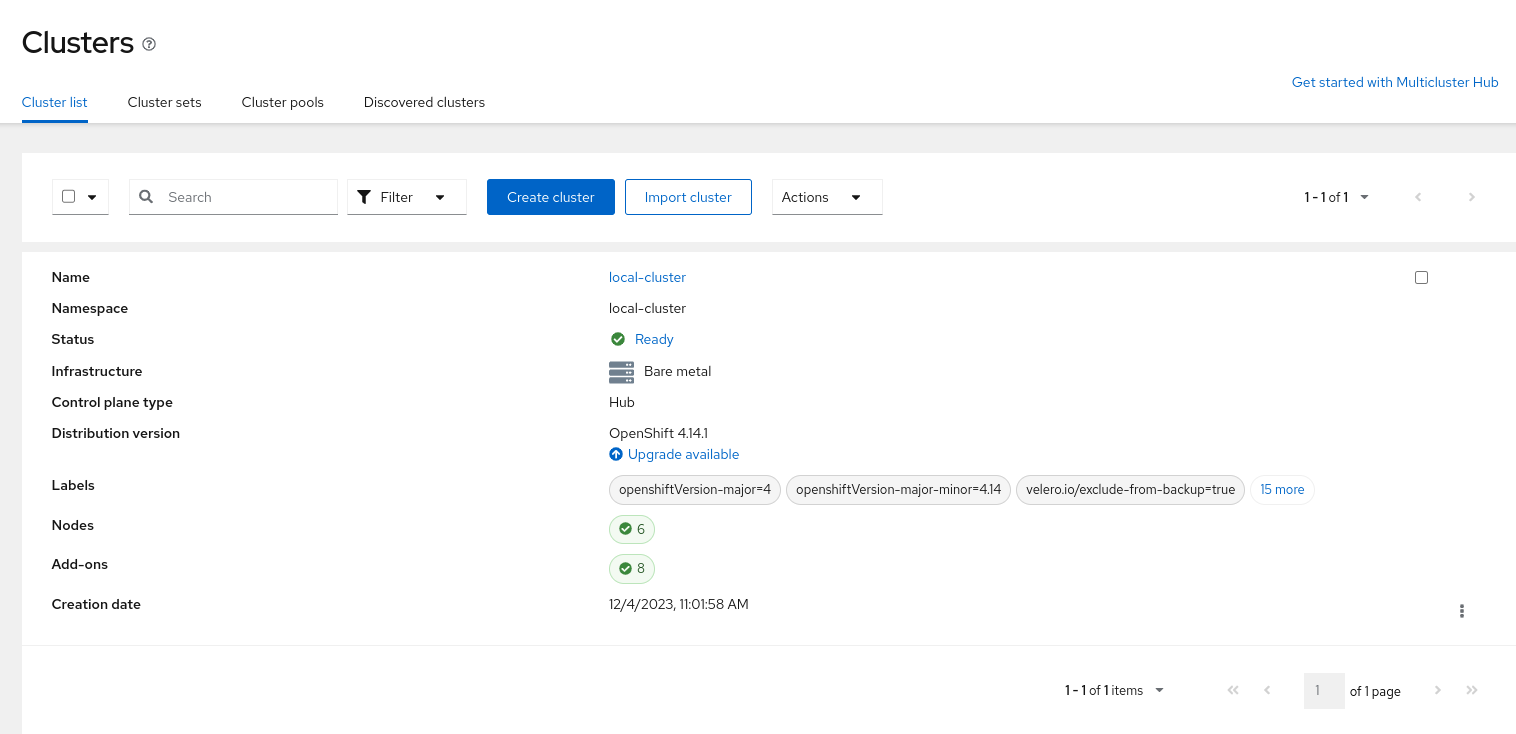
It is possible to create clusters on different infrastructure provides using the UI. It is also possible to import existing clusters.
Click on local-cluster and review the different tabs (Overview, Nodes, Add-ons).
To use OpenShift Virtualization as the infrastructure for a new cluster it is necessary to use the CLI at this point.
Review OpenShift Virtualization
-
Select
local-clusteron the top left menu
-
Select in the left menu Operators → Installed Operators
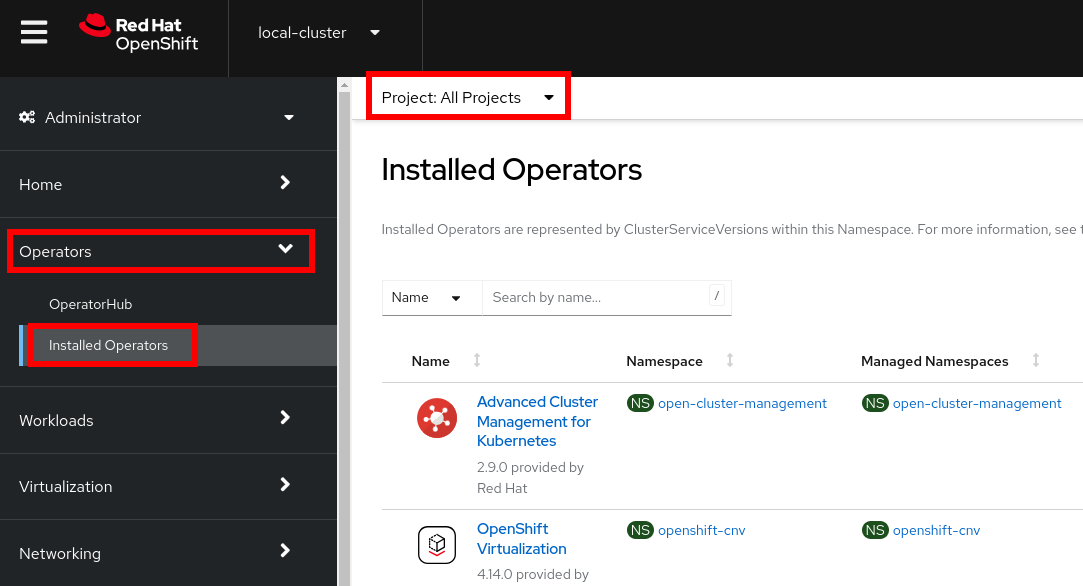
Ensure All Projectsis selected to list all operators in the cluster. -
Click on
OpenShift Virtualizationto obtain more information.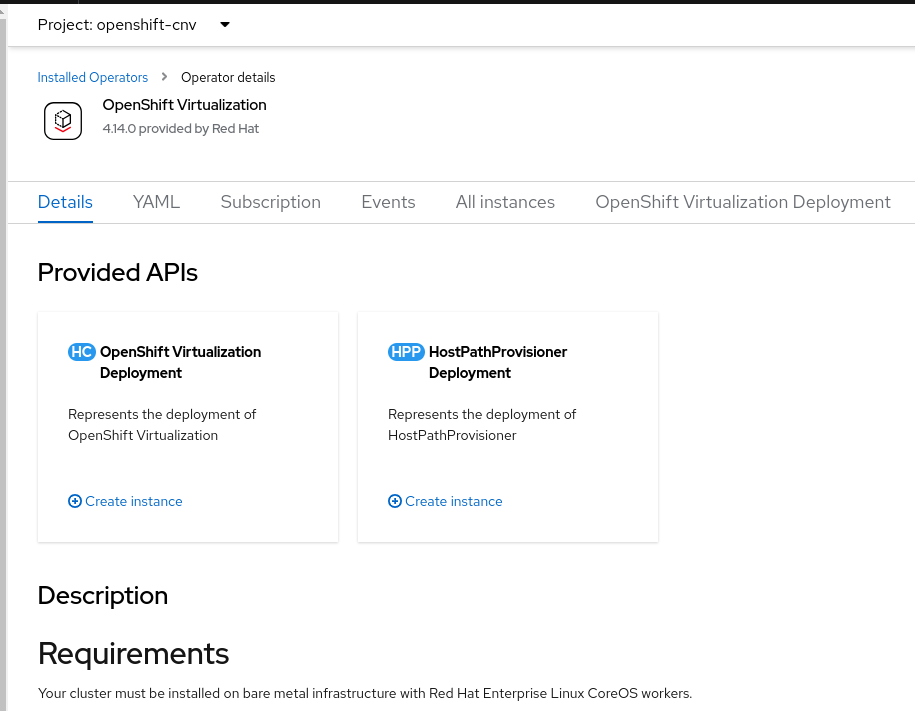
-
Check the status switching to tab
OpenShift Virtualization Deployment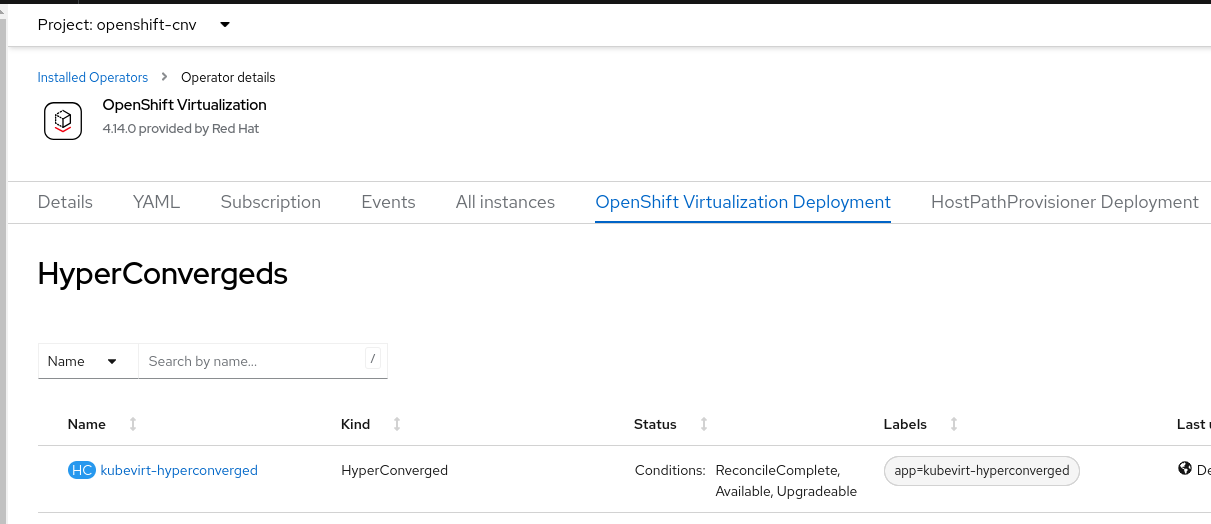
-
Navigate in the left menu Virtualization → Catalog
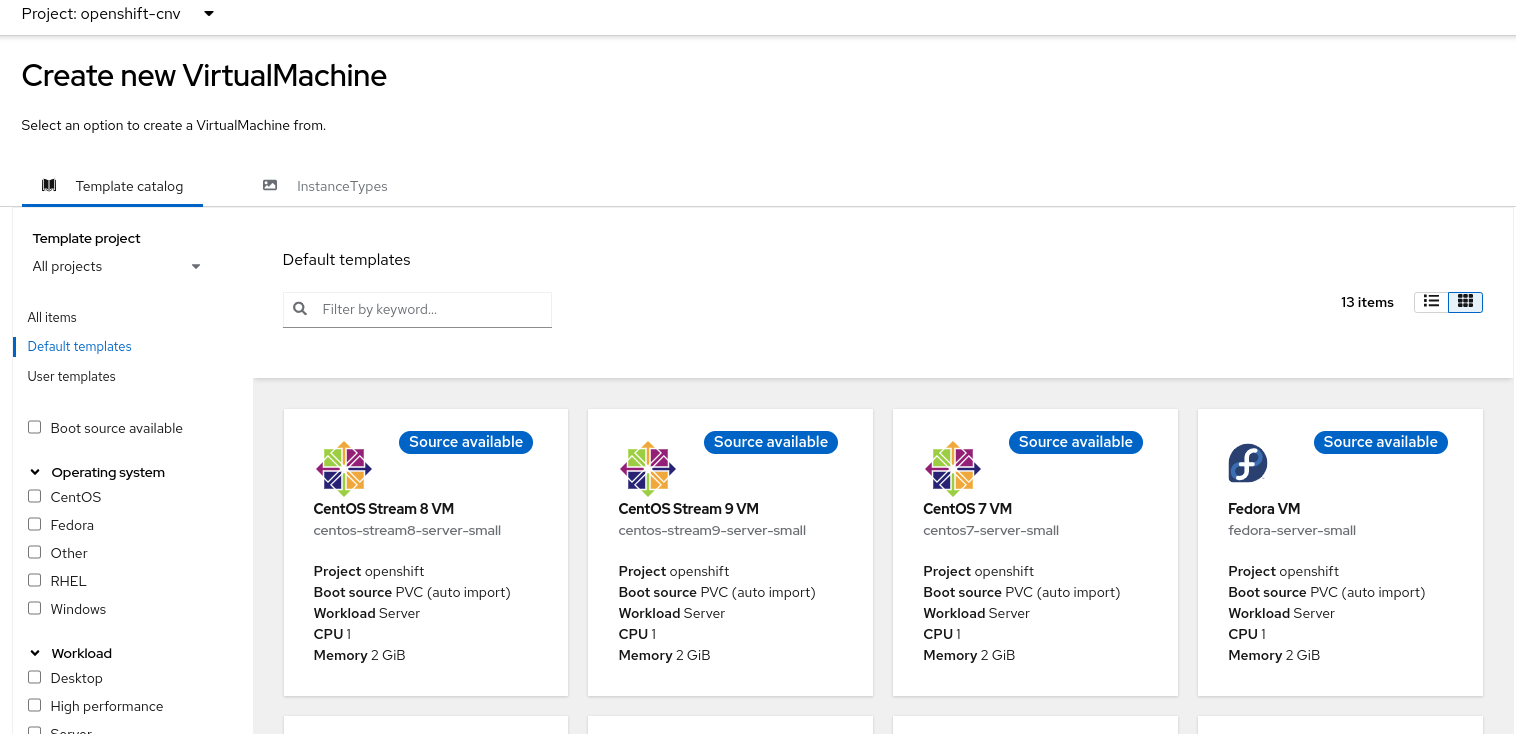
Installing OpenShift Virtualization automatically configures templates ready to be used. The operator as well downloads the images for some of the templates. Templates with the label Source available are ready to use.
-