Introduction
Red Hat® OpenShift® GitOps is an operator that provides a workflow that integrates git repositories, continuous integration/continuous delivery (CI/CD) tools, and Kubernetes to realize faster, more secure, scalable software development, without compromising quality.
OpenShift GitOps enables customers to build and integrate declarative git driven CD workflows directly into their application development platform.
There’s no single tool that converts a development pipeline to "DevOps". By implementing a GitOps framework, updates and changes are pushed through declarative code, automating infrastructure and deployment requirements, and CI/CD.
OpenShift GitOps takes advantage of Argo CD and integrates it into Red Hat OpenShift to deliver a consistent, fully supported, declarative Kubernetes platform to configure and use with GitOps principles.
OpenShift and OpenShift GitOps:
-
Apply consistency across cluster and deployment lifecycles
-
Consolidate administration and management of applications across on-premises and cloud environments
-
Check the state of clusters making application constraints known early
-
Rollback code changes across clusters
-
Roll out new changes submitted via Git
Deploying your Application with OpenShift GitOps
-
From the OpenShift Console Administrator view click through HOME -> Operators -> Operator Hub, search for "openshift gitops" and click Install.
For the update channel select gitops-1.11. Leave all other defaults and click Install.
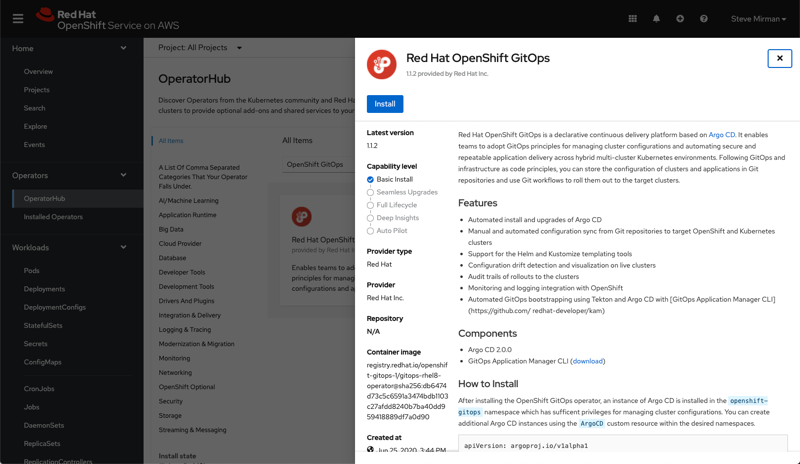
-
Wait until the operator shows as successfully installed (Installed operator - ready for use).
-
In your bastion VM create a new project:
oc new-project bgdSample OutputNow using project "bgd" on server "https://api.rosa-6n4s8.1c1c.p1.openshiftapps.com:6443". You can add applications to this project with the 'new-app' command. For example, try: oc new-app rails-postgresql-example to build a new example application in Ruby. Or use kubectl to deploy a simple Kubernetes application: kubectl create deployment hello-node --image=k8s.gcr.io/e2e-test-images/agnhost:2.33 -- /agnhost serve-hostname -
Deploy ArgoCD into your project
cat <<EOF | oc apply -f - --- apiVersion: argoproj.io/v1beta1 kind: ArgoCD metadata: name: argocd namespace: bgd spec: sso: dex: openShiftOAuth: true resources: limits: cpu: 500m memory: 256Mi requests: cpu: 250m memory: 128Mi provider: dex rbac: defaultPolicy: "role:readonly" policy: "g, system:authenticated, role:admin" scopes: "[groups]" server: insecure: true route: enabled: true tls: insecureEdgeTerminationPolicy: Redirect termination: edge EOFSample Outputargocd.argoproj.io/argocd created -
Wait for ArgoCD to be ready
oc rollout status deploy/argocd-server -n bgdSample Outputdeployment "argocd-server" successfully rolled out -
Apply the GitOps application for your application:
cat <<EOF | oc apply -f - --- apiVersion: argoproj.io/v1alpha1 kind: Application metadata: name: bgd-app namespace: bgd spec: destination: namespace: bgd server: https://kubernetes.default.svc project: default source: path: apps/bgd/base repoURL: https://github.com/rh-mobb/gitops-bgd-app targetRevision: main syncPolicy: automated: prune: true selfHeal: false syncOptions: - CreateNamespace=false EOFSample Outputapplication.argoproj.io/bgd-app created -
Find the URL for your Argo CD dashboard, copy it to your web browser and log in using your OpenShift credentials (remind yourself what your password for user
adminis by typingecho $COGNITO_ADMIN_PASSWORD-{ssh_password}-2@23if you accepted the default)oc get route argocd-server -n bgd -o jsonpath='{.spec.host}{"\n"}'Sample Outputargocd-server-bgd.apps.rosa-6n4s8.1c1c.p1.openshiftapps.com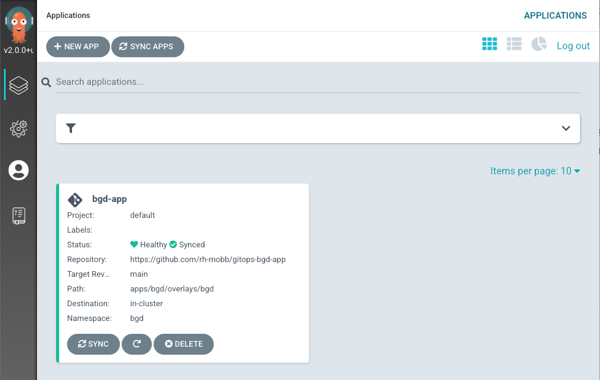
-
Click on the Application to show its topology

-
Verify that OpenShift sees the Deployment as rolled out
oc rollout status deploy/bgdSample Outputdeployment "bgd" successfully rolled out -
Get the route and browse to it in your browser
oc get route bgd -n bgd -o jsonpath='{.spec.host}{"\n"}'Sample Outputbgd-bgd.apps.rosa-6n4s8.1c1c.p1.openshiftapps.com -
You should see a green box in the website like so
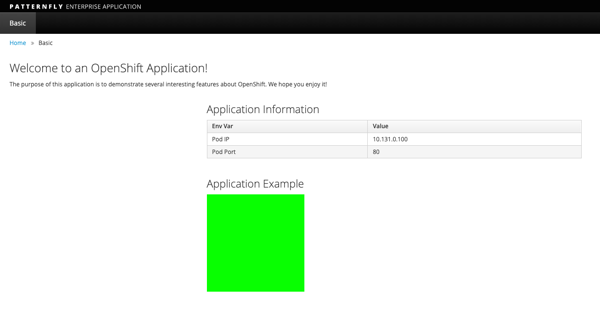
-
Patch the OpenShift resource to force it to be out of sync with the github repository. To do this we’re going to turn the tile blue by changing the deployed code directly. This means the value set in the deployed code ("blue") and the value in the repo ("green") are now different:
oc -n bgd patch deploy/bgd --type='json' \ -p='[{"op": "replace", "path": "/spec/template/spec/containers/0/env/0/value", "value":"blue"}]'Sample Outputdeployment.apps/bgd patched -
Refresh Your browser and you should see a blue box in the website like so
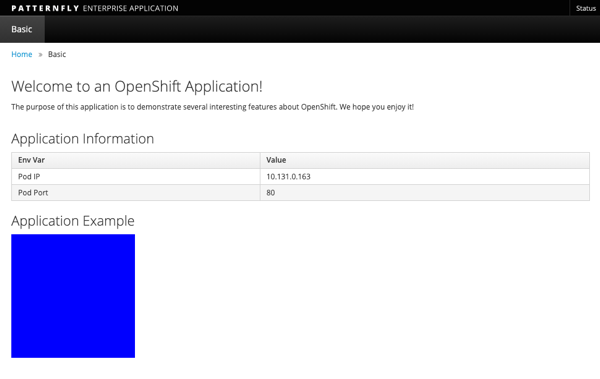
-
Meanwhile check ArgoCD it should show the application as out of sync. Click the Sync button and then click on Synchronize to have it revert the change you made directly to the code deployed in OpenShift
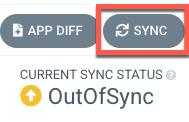
-
Check again, you should see a green box in the website like so
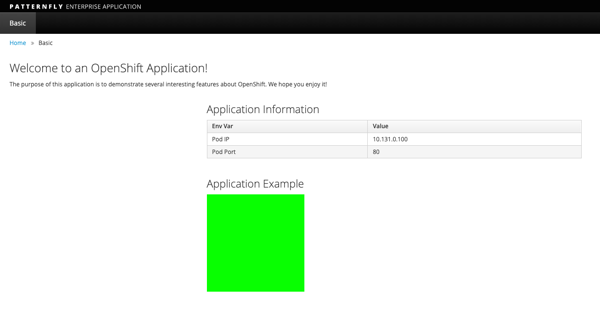
Congratulations! You have successfully deployed OpenShift Gitops