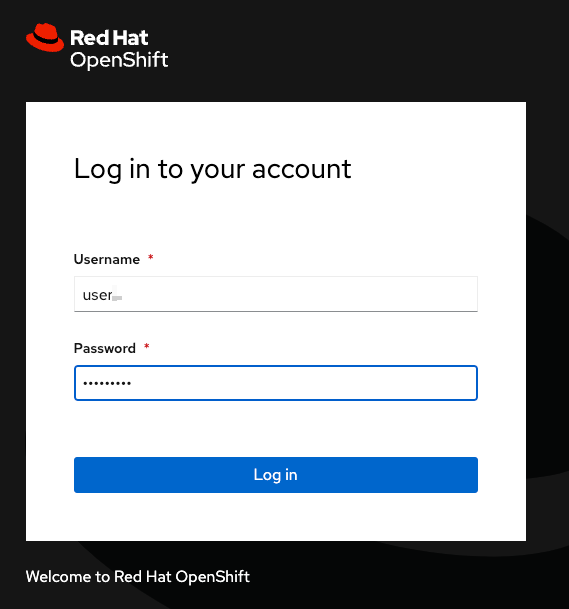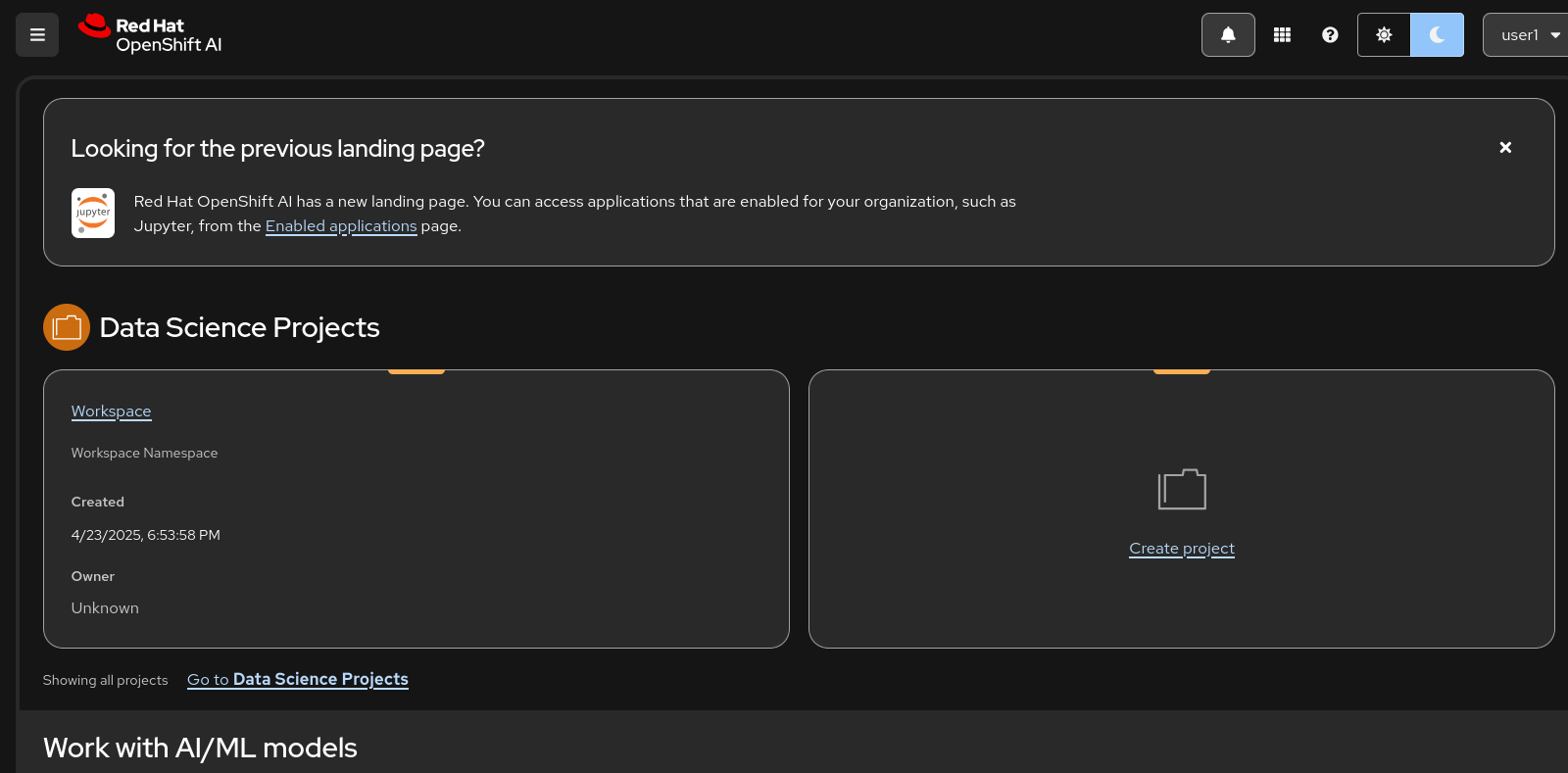🔗 Getting Connected
For the purposes of this training session, we have provisioned a single OpenShift cluster with Red Hat OpenShift AI (RHODS) deployed.
Each participant will receive a unique user account to complete the lab activities.
🌐 Environment Information
If you’re using the customized version of these instructions, the information below will display correctly. If not, you may see placeholder values instead.
-
Your account ID:
userX -
Your password:
openshift